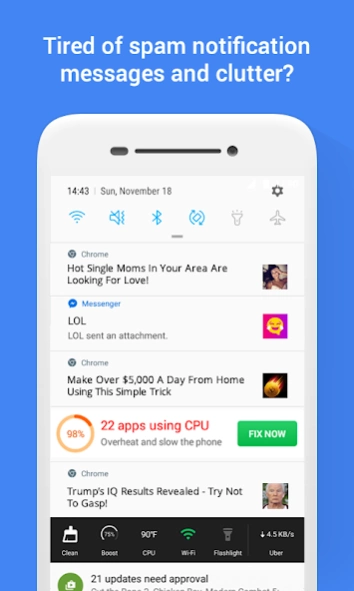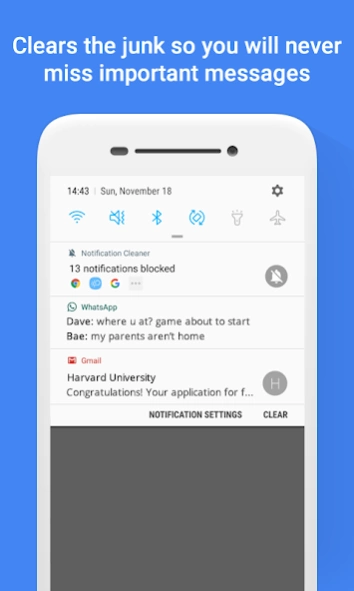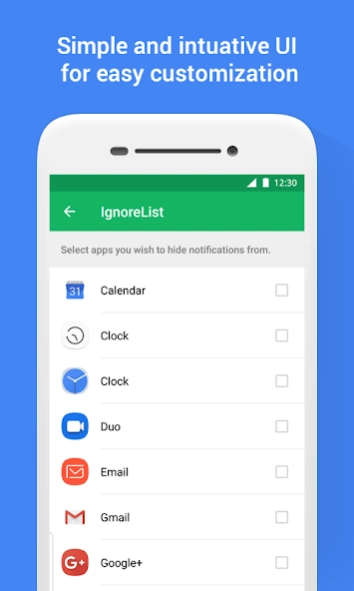Notifications Spam Blocker and 1.2.1
Free Version
Publisher Description
Notifications Spam Blocker and - Automatically block ads, junk and spammy notification messages
Are you tired of annoying spam notification messages cluttering your phone? Notifications Spam Blocker and Cleaner clears out the junk so you will never miss important messages ever again!
Powered by Artificial Intelligence, Notification Cleaner by Total Security is simple yet powerful tool that will automatically block any unwanted notification messages from appearing on your Android device.
Features:
★ Powered by AI
Powered by Artificial Intelligence, Notification Cleaner will automatically block spammy and advertisement notifications, allowing you to receive only important and relevant notifications, without lengthy configurations nor the need to set up block list or white list.
★ Powerful yet easy to use
Notification Cleaner was designed with usability in mind, this means that anyone, including your Aunt, can use this app straight away, without the need for lengthy configurations, and start enjoying clutter free notifications.
★ Lite and efficient
Unlike other bloated security products that drain your phone’s battery and take up unnecessary space, Notification Cleaner is lite and efficient, allowing you to enjoy longer usage and extend your battery power.
About Notifications Spam Blocker and
Notifications Spam Blocker and is a free app for Android published in the Telephony list of apps, part of Communications.
The company that develops Notifications Spam Blocker and is Total Security Team. The latest version released by its developer is 1.2.1.
To install Notifications Spam Blocker and on your Android device, just click the green Continue To App button above to start the installation process. The app is listed on our website since 2019-09-23 and was downloaded 1 times. We have already checked if the download link is safe, however for your own protection we recommend that you scan the downloaded app with your antivirus. Your antivirus may detect the Notifications Spam Blocker and as malware as malware if the download link to com.notification.cleaner is broken.
How to install Notifications Spam Blocker and on your Android device:
- Click on the Continue To App button on our website. This will redirect you to Google Play.
- Once the Notifications Spam Blocker and is shown in the Google Play listing of your Android device, you can start its download and installation. Tap on the Install button located below the search bar and to the right of the app icon.
- A pop-up window with the permissions required by Notifications Spam Blocker and will be shown. Click on Accept to continue the process.
- Notifications Spam Blocker and will be downloaded onto your device, displaying a progress. Once the download completes, the installation will start and you'll get a notification after the installation is finished.